🙏 Note: This post may contain affiliate links, and we will be compensated if you buy after clicking on our links.
📗See our disclosure for more information.
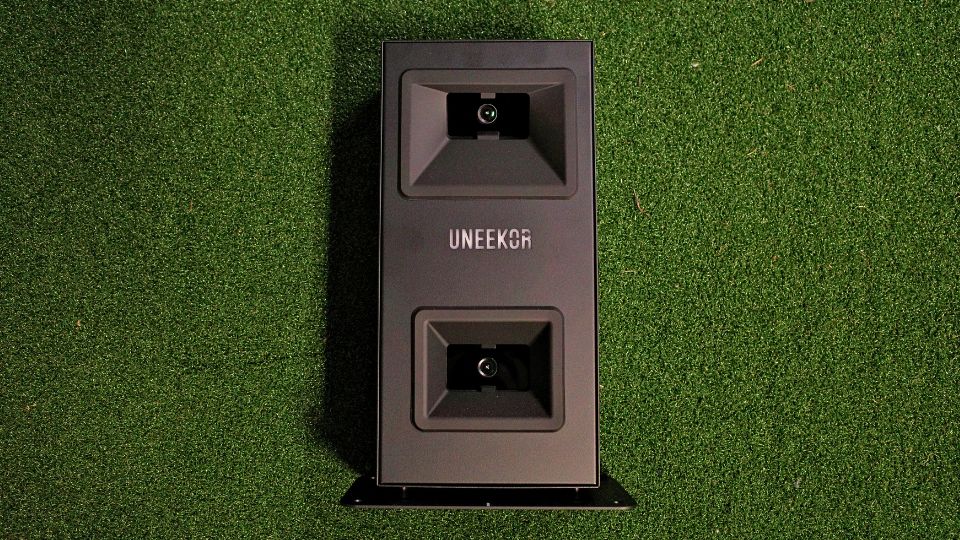
I have a “love-hate relationship” with golfing in Vancouver, BC.
The summers are great with the scenic views and occasional breeze.
Late spring and early fall are doable with the crisp air and breaks of sunshine. If we catch an unlucky break with the rain, it’s usually a soft drizzle and ends within an hour.
But winters are absolutely brutal.
First, it’s freezing. Expect a low of 0 and a high of 9 degrees Celsius (32-48 degrees Fahrenheit).
Secondly, rain is more common during this time. Either light rain or heavy rain, on top of the cold temperature.
Lastly, the chances of snow greatly increase during December and January and once the snow hits, courses and driving ranges are essentially closed – which isn’t great if you’re trying to get better.
That’s why I started looking into launch monitors, more specifically the new Uneekor Eye Mini Lite.
Uneekor’s Mini Lite is the latest launch monitor to directly compete with Bushnell, Mevo+, and Skytrak+ as they’re all roughly around the same price.
Knowing my budget, the technology, and geo-location availability were the main reasons I chose it over the other devices.
In this Uneekor Eye Mini Lite review, you’ll understand why I chose it for my setup and why you need it to transform your golf game, regardless of the weather outside.
From its cutting-edge technology to its user-friendly interface, we’ll jump into what makes the Eye Mini Lite a standout choice for golfers ready to enjoy a comprehensive golf simulation experience.
Let’s jump right in.
Take your game to the next level with the Uneekor EYE Mini Lite, your go-to golf buddy for precision and improvement.
This portable launch monitor gives you instant feedback on every swing, helping you dial in your shots whether you're at the range or practicing at home.
Lightweight, easy to use, and packed with powerful features.
Uneekor Eye Mini Lite Features

The Uneekor Eye Mini Lite (EML) is packed with features that make it a game-changer for golfers looking to refine their skills at home, or if they’re looking for a full golf simulation experience.
Here are some of the main features that I liked:
- Compact Design
- The Eye Mini Lite is designed to be a compact durable launch monitor. The unit itself measures 6.5 in (W) x 13.9 in (H) x 3.6 in (D).
- The base of the frame is a flat metal sheet that measures 8.6 in (W) x 0.05 in (H) x 4.7 (D).
- Together it weighs roughly 8 lbs.
- Realistically, the size is comparable to the Bushnell Launch Pro and smaller than the regular Eye Mini.
- High-Speed Camera and Infrared Technology
- Has dual high-speed cameras that capture 180 frames per second.
- This is the photometric technology that allows the EML to measure all the different data points, like club impact and carry distance.
- Easy Setup and Use
- Coming from a Garmin R10, the installation and setup were refreshing!
- The initial installation requires you to run the installation wizard which detects the device and licenses you currently have.
- Once all the software is installed, you can choose to run View or Refine+, or other golf sim software – it’s that simple.
- Instant Feedback
- One of the issues I have with doppler radar launch monitors, like the Flightscope or R10, is that there’s a delay between your shot and the shot that’s displayed on the software.
- This delay ranges from 1-2 seconds and it dampens the entire experience.
- The EML, on the other hand, is instant!
- When the ball hits the impact net, the flight is already projected in the software – it’s that fast.
- Multiple Practice Modes
- I honestly thought I would be playing full 18-hole courses, but that’s not the case.
- Instead, I find myself playing the “Short Game Complex” where you can practice different distances.
- You can practice anywhere between 10-70 yards and dial in your short game.
- Geo Availability
- This was one of the main reasons I chose the EML. It was allowed to be used in Canada.
- Other launch monitors, like the Bushnell Launch Pro, were geo-locked to the US.
Uneekor Eye Mini Lite – What’s In The Box
Once you receive the Uneekor EML, here’s what you’ll find right out of the box:
| Items | Description |
|---|---|
| 1 x Uneekor Eye Mini Lite | Compact golf launch monitor built in a metal enclosure. |
| 1 x Power Cable and Power Adaptor | 20V, 11ft. Note: Only use the power adapter that came with the device. |
| 1 x Ethernet Cable | Standard CAT6 Ethernet Cable (roughly 9.5 ft). Note: Although the site says CAT6, I received a CAT7 cable. |
| 1 x USB to Ethernet Dongle | Allows internet connection to your PC. Note: Uneekor states you need to connect EML directly to your ethernet port. |
| 1 x Club Sticker Tweezers | Tweezers to stick reflective stickers on your clubs. |
| 20 Sheets x Club Stickers | 1,280 stickers in total (64 stickers per sheet). |
| 1 x Quick Start Guide | Instructions on how to get started. |
Uneekor Eye Mini Lite Technology (Photometric vs Doppler Radar)
To better understand the difference in technology between photometric and doppler radar launch monitors, here’s a quick breakdown:
- Photometric-based
- Uses high-speed cameras to take hundreds of photos per second. These photos are then fed into the system and calculate the data points based on the characteristics of the ball before/after impact.
- Doppler radar-based
- Uses radio/radar signals to track the ball in flight. It bounces these signals off the golf ball and calculates the data points based on these frequencies.
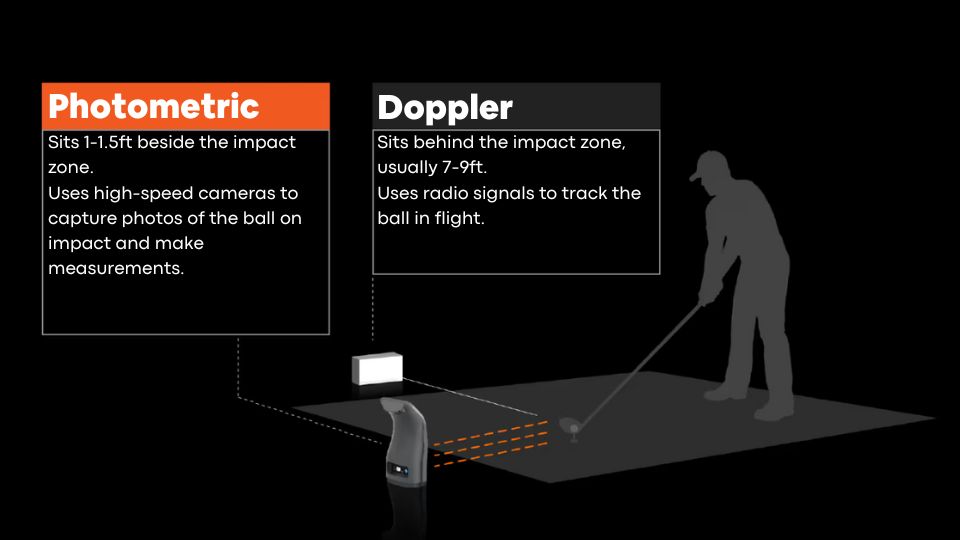
The Uneekor EML uses photometric technology.
As stated above, it captures every detail of your shot using the dual high-speed cameras built within the system. This setup allows you to get precise metrics like ball speed, spin rate, launch angle, and club speed.
So, why did Uneekor go with photometric for the EML?
Here’s why:
- Accuracy
- Photometric tech can capture the tiniest details of impact, giving you ultra-precise data on things like spin rates and launch angles.
- Indoor performance
- Unlike radar, photometric systems don’t need a lot of ball flight to work their magic. Perfect for those tight indoor spaces where you’re trying not to take out a light fixture!
- Club data
- The EML doesn’t just track your ball – it gives you the lowdown on your club too. We’re talking face angle, path, and all that good stuff that’ll have you geeking out over your swing.
- No metallic interference
- Radar systems can sometimes get a bit wonky around metal objects. With photometric tech, you can set up shop in your garage without worrying about your tools messing with your data.
But let’s be real – no tech is perfect.
Photometric systems like the EML do have a few quirks:
- They need proper lighting to work their best. So, if you’re practicing in a dimly lit man cave, you might want to invest in some better bulbs.
- The camera needs to be positioned just right to capture the action. But don’t sweat it – the Eye Mini Lite’s setup is pretty foolproof.
As I mentioned before, I used to have a Garmin R10 which is based on the doppler radar technology.
Although it’s not a fair comparison, I did face some troubles that all doppler-based units have such as space requirements (the device needs to be a certain distance behind the hitting mat and a certain distance to the impact net).
Uneekor Eye Mini Lite Data Points – What Data Points Does It Measure?
The Uneekor Eye Mini Lite measures 19 distinct data points to analyze every nuance of your shots.
Here’s what you’ll be measuring:
Ball Data Points (15 Total)
| Ball Data | Description |
|---|---|
| Ball speed | Velocity at which the ball is traveling when it leaves the club face after impact. |
| Back spin | Determines the height, distance, and control of a shot by the ball’s lift and trajectory through the air. |
| Side Spin | Horizontal spin measurement affecting golf ball movement left or right in flight. |
| Side Angle | Angle at which the ball starts its flight. |
| Side Total | Deviation left or right of the target while the ball is in the air. |
| Launch Angle | The initial vertical launch angle of the golf ball post-clubface impact (relative to the ground). |
| Carry Distance | Total distance the ball traveled in the air. |
| Distance to Apex | The distance covered by the ball in the air until it reaches the highest point of its trajectory. |
| Apex | The peak height of the ball’s trajectory. |
| Flight Time | The total amount of time the golf ball is in the air. |
| Spin Axis | The tilt angle of the golf ball’s rotational axis after it leaves the clubface. This angle determines the curvature of the ball’s flight. |
| Angle of Descent | The descent angle of the golf ball after reaching its peak trajectory. |
| Run | Distance the ball travels after making contact with the ground. |
| Total Distance | Total distance the golf ball travels including the carry and run. |
| Ball Flight Type | Description of the balls initial start direction and shot shape. |
Club Data Points (4 Total)
| Club Data | Description |
|---|---|
| Club Speed | The speed of the club at impact. |
| Smash Factor | Quantifies the efficiency of impact between the club face and the golf ball. Divides the speed of the ball by the speed of the club head at impact. |
| Attack Angle | Negative attack angle means the clubhead is descending into the ball. Positive angle indicates the clubhead is ascending upwards. |
| Club Path | The direction (right or left) the club head is moving at impact and is measured relative to the target line. |
Each of these data points serves a purpose.
The more you know, the more you can tweak your swing and club selections.
Think about it—are you hitting high draws all day? Maybe you need more loft on your drives. Or perhaps you consistently over-spin.
Understanding these variables helps you refine your game efficiently.
With Uneekor’s robust data analytics, you’re not just guessing—you’re making informed decisions based on cold hard numbers.
Uneekor Eye Mini Lite Accuracy – How Accurate Is it?
When compared to more advanced, more expensive, launch monitors such as the Regular Eye Mini, GC Quad, or Trackman, the Uneekor EML delivers comparable results.
As you know, when it comes to golf launch monitors, accuracy is king.
You want metrics that feel real and valuable.
Luckily, the Uneekor EML doesn’t disappoint.
With its dual cameras and infrared sensors, it captures every nuance of your swing and the ball’s flight with impressive precision.
Here’s a chart illustrating the accuracy of the Uneekor EML compared to other launch monitors:
| Launch Monitor | Price | Driver Accuracy | 6-Iron Accuracy | Pitching Wedge Accuracy |
|---|---|---|---|---|
| Eye Mini Lite | $2,749 | 96.37% | 97.18% | 91.1% |
| Regular Eye Mini | $4,500 | 94.4% | 97.8% | 95.2% |
| GC3 (Ball Enabled) | $5,999 | 99% | 99% | 99% |
| Trackman | $21,995 | 99% | 99% | 99% |
I’ll be straight with you.
Is it perfect? No, but for its price point and ease of use, it’s pretty close to perfect.
It’s consistent, it’s reliable, and most importantly, it’s actionable.
You can trust the numbers you’re seeing and use them to make real improvements to your game.
Uneekor Eye Mini Lite Setup
The Eye Mini Lite setup is as easy as installing a new app on your phone. You just need a connection to a power source and a PC.
You can go from box to play a round in a few minutes, but if you want to experience a seamless practice and full golf simulation experience, there are a few key requirements to keep in mind.
1. Uneekor Eye Mini Lite Computer Requirements
These requirements are based on their website:
Recommended Requirements
| CPU | Intel i7 or higher, 10th generation or later |
| RAM | 16GB or more |
| GPU | NVIDIA RTX 30 series or later |
| GPU Memory | 16GB or more |
| Hard Drive | 200GB or more of available space |
| OS | Windows 11 (64-bit only) |
Minimum Requirements
| Minimum | |
|---|---|
| CPU | Intel i5 8400 |
| RAM | 16GB |
| GPU | GeForce GTX 1060 |
| OS | Windows 10 (64-bit only) Version 1803 or higher*** |
I personally use a Razer Blade 14″ (2021) Laptop with the following specs:
- CPU – AMD Ryzen 9 5900HX 8 Core
- GPU – NVIDIA GeForce RTX 3070
- Display – 14″ QHD 165Hz
- RAM – 16GB RAM
- HD – 1TB SSD
- OS – Windows 11
So far, this setup has been working flawlessly. I’m able to enjoy a full golf simulation experience right from the start.
I just plug EML into the PC (via ethernet dongle), plug both to the power source and run the Uneekor software – that’s it!
One thing to note is that their site indicates that the EML “requires a consistent connection to the internet via an Ethernet cable, no WiFi connectivity is available“.
⚠️ This means that the unit doesn’t have WiFi built in the unit. ⚠️
Other units like Bushnell Launch Pro or the Foresight GC3 have WiFi built in so you can connect to the device wirelessly.
Unfortunately, the Uneekor EML doesn’t have this feature but instead requires an ethernet cord directly connecting to a PC.
For some users, this isn’t a big issue because they have additional ethernet ports. One ethernet connection to run the Uneekor EML, and another connection to their internet.
For me, this was concerning because my laptop didn’t have a dedicated ethernet port.
Ethernet-USB Dongle For Connection
As mentioned before, the unit comes with an Ethernet-USB Dongle.
This dongle was meant for users that only had 1 dedicated ethernet port available. The Uneekor EML would connect to the dedicated ethernet port on your PC, and the dongle would connect to your internet connection.
This was a problem for me because I didn’t even have 1 dedicated ethernet port on my laptop.
Instead, I had to use the Ethernet-USB dongle to connect the EML and use WiFi for internet connectivity – which worked ( thankfully ).
Uneekor doesn’t recommend this approach as this causes connection issues and data loss.
Other users have also experienced issues with this approach as well quoting “this method doesn’t work”, so use this method at your own risk.
2. Uneekor Eye Mini Lite Space Requirements
When researching indoor launch monitors, identifying the space requirements is crucial in determining which unit to buy.
First, you need to take into account the space required to feel confident in your swing.
And secondly, you need to take into account the space required for the launch monitor to read your shots.
Fortunately, the Uneekor EML excels in this category since the space required to read your shot is much smaller compared to that of doppler-based units.
Being a camera-based unit, the Uneekor EML only needs about 16″ from the hitting zone and is placed opposite of where you’re hitting.
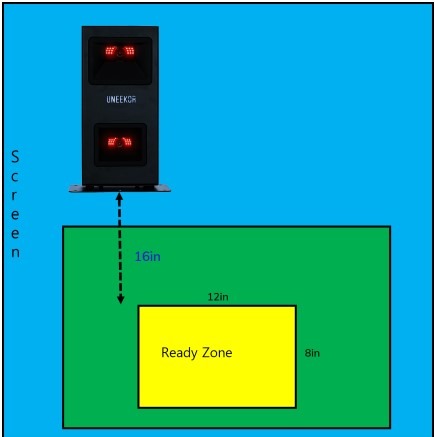
On the other hand, doppler-based devices need at least 7-9 feet behind the hitting zone, and an additional 7-9 feet towards the impact screen.
That means 14-18ft is required for units like the Garmin R10, to read your golf shot!
3. Uneekor Eye Mini Lite Hitting Zone
The Uneekor Eye Mini Lite’s hitting zone measures roughly 12″ (W) x 8″ (L) and starts 16″ from the unit.
Compared to the Bushnell Launch Pro, which provides a hitting area of 10″ (W) x 7″ (L), the EML provides a wider surface area to hit from.
Just note, the hitting zone starts just before the cameras of the unit, so plan your space accordingly.
4. Uneekor Eye Mini Lite Alignment
For the Uneekor EML to be aligned properly, place the unit perpendicular to the hitting screen and you’re done.
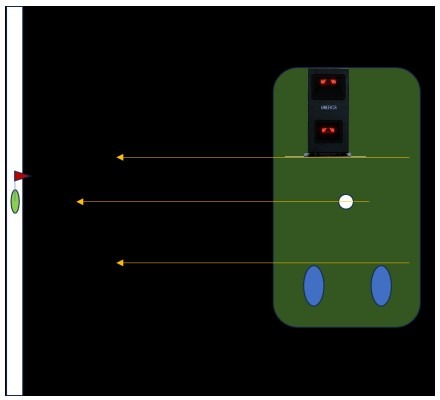
To ensure you’re shots are always aligned, use three alignment sticks that are parallel to each other.
Place one at the base of the unit towards the hitting screen, another stick just below/above your hitting area, and the last one by your feet.
This will guarantee the EML unit, your feet, and your shot are all aligned.
Uneekor Eye Mini Lite Software
Uneekor software packs some serious features that enhance your golf practice experience and bring you all the outstanding qualities you expect from a market leader.
From basic analytics to advanced course simulations, their golf simulator software transforms raw data into actionable insights for all golfers.
1. Uneekor Launcher
The Uneekor Launcher is your gateway to the EML’s capabilities. This software acts as the central hub connecting your devices to various applications and features.
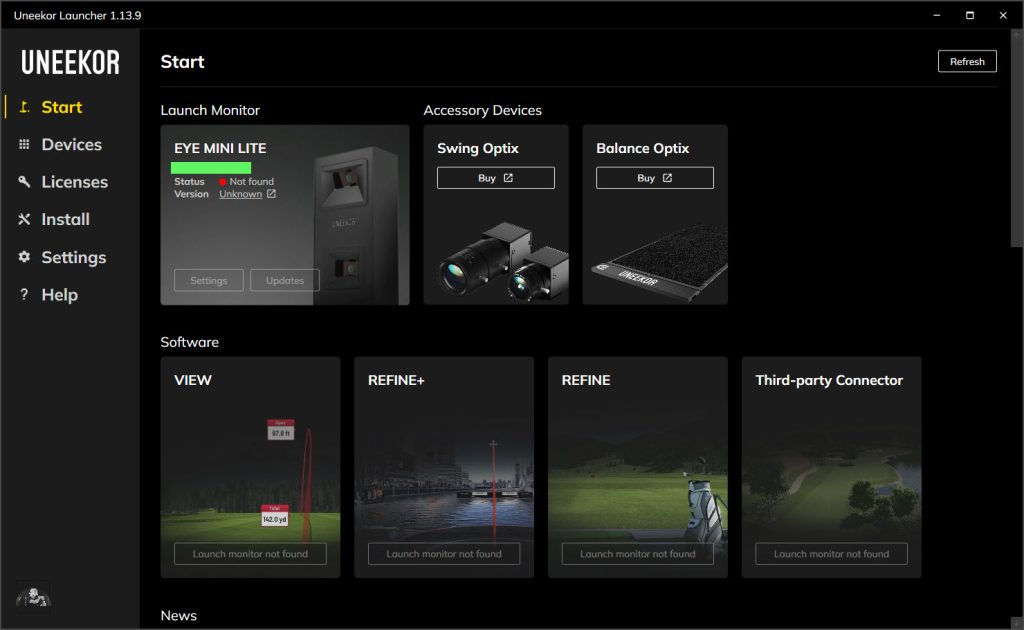
Here’s where you can navigate through all your different Uneekor products such as the EML, the original Eye Mini, the QED system, the Swing Optix, and Balance Optix.
Additionally, this is the main area where you can activate all their various license packages.
Note, you don’t need to open the Launcher if you just want to enjoy a comprehensive practice round or play a round on their courses (Uneekor Refine+).
One of the best features of the EML is Uneekor’s development cycle. They regularly drop updates, adding new features and fixing any bugs.
Lastly, the Uneekor Launcher comes free with all the packages as it’s the main area to configure your devices.
2. Uneekor View
Uneekor View takes your practice into a new dimension. It acts as a virtual training assistant, presenting your performance stats in an easily digestible format.
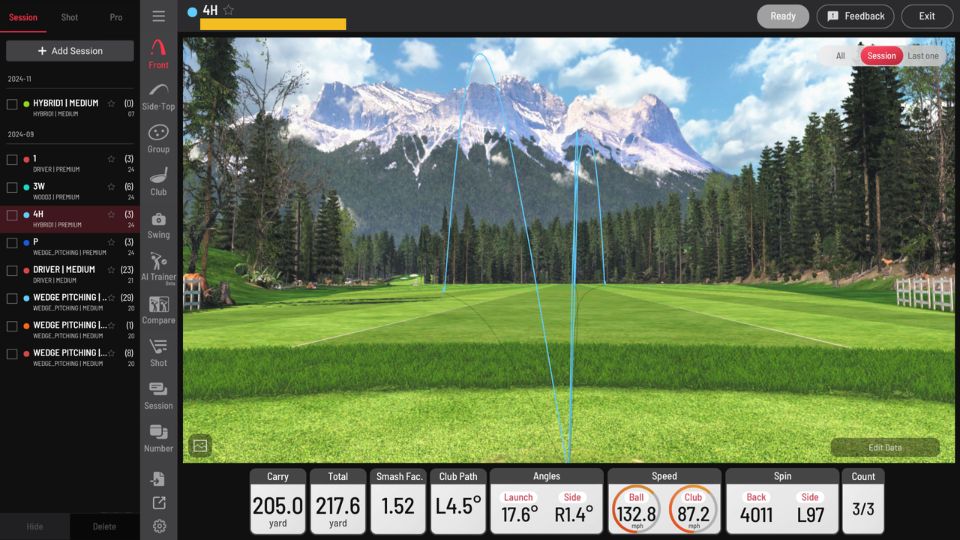
The beauty of View is its real-time feedback, allowing you to watch your progress unfold live.
One of the great features of View is their data visualization. You’re able to absorb data through graphs, charts, heat maps – View turns your swing data into a visual feast.
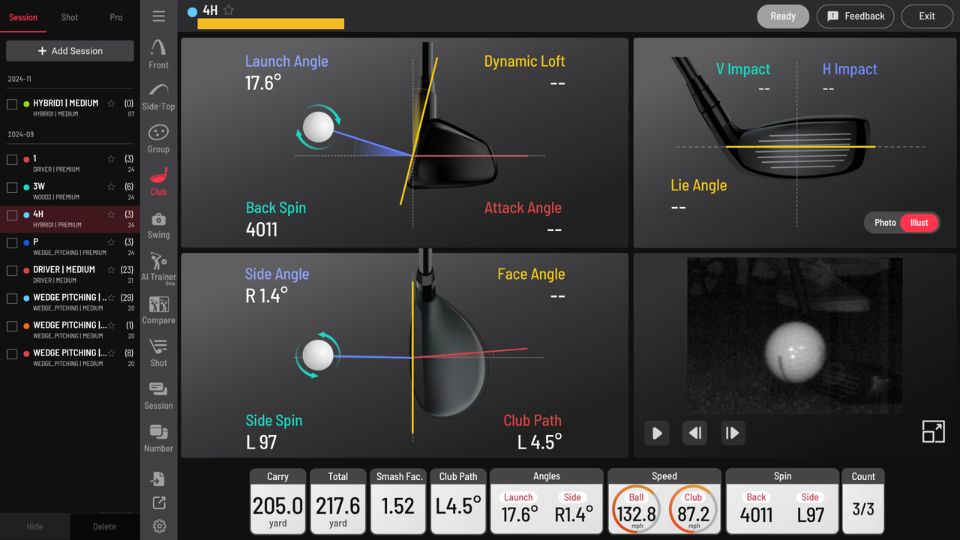
It’s perfect for us visual learners who need to see it to believe it.
I remember once hitting a shot that went way off course, and immediately getting feedback on what went wrong. The clarity of that moment pushed me to adjust my stance right there and then.
It’s great how it throws you the info you need without any fuss.
3. Uneekor Refine and Refine+
Uneekor offers two flavors of their golf simulation software, Refine and Refine+ (Refine Plus), and they’re designed to transform your indoor golf experience.
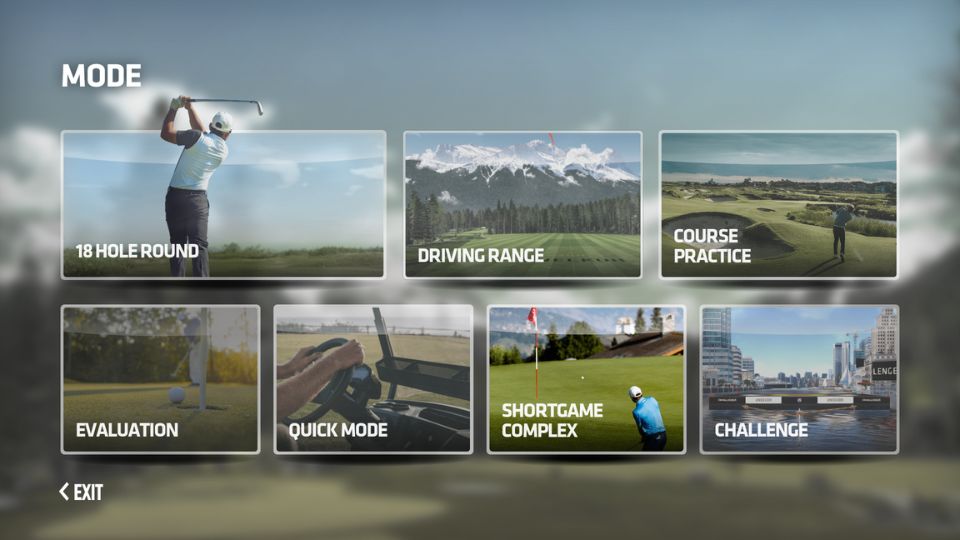
Both versions offer 7 different, fundamental training modes to enhance your game, including:
- 18 Hole Round
- Play a full 18-hole round on a non-US golf course.
- Driving Range
- Practice working on the different clubs in your bag.
- Similar to Uneekor’s View driving range.
- Course Practice
- Practice various distances on one of the courses built into the program.
- You’re able to place your ball in different areas of your selected course.
- Evaluation
- Skills assessment that takes roughly 25 minutes to complete.
- Evaluates your tee shots, long game, mid iron, short iron, short game, and putting to better understand where you need more practice.
- Quick Mode
- Offers 6 different “modes” that’s focused on skills and correction training.
- Hook correction, slice correction, distance training, wedge training, short game practice, and putting
- Short Game Complex (Approach / Putting)
- Practice various distances from the green.
- Imagine a chipping area where you can practice on the fringe or further out to simulate your short wedge shots.
- Challenge
- Fun challenge to work on various distances.
- You’re presented with a big target floating over water. The goal is to try score as many points as you can, before the time expires.
- More points are awarded based on where your ball lands, relative to the hole.
💡Fun Fact:
The Short Game Complex is where I would spend majority of my time working on my wedges, and trying to hole-out from various distances.

Key Differences Between Refine and Refine+
The main differences between Refine and Refine+ are:
1. Course Selection
- Refine provides:
- Access to 5 international 18-hole courses
- Refine+ provides:
- Access to 20 international 18-hole courses
2. Uneekor View and Data Profiles
- Refine provides:
- 5 Profiles
- 100 Sessions stored for analytics
- Refine+ provides:
- 50 Profiles
- 500 Sessions stored for analytics
As someone who wants to get better and doesn’t necessarily need the additional courses and profiles, Uneekor Refine would be just fine for me.
Uneekor Eye Mini Lite Dimension and Construction
The Uneekor Eye Mini Lite measures approximately 13.9″ in height, 6.5″ in width, and about 3.6″ in depth/length, and is designed to fit snugly into smaller practice spaces.
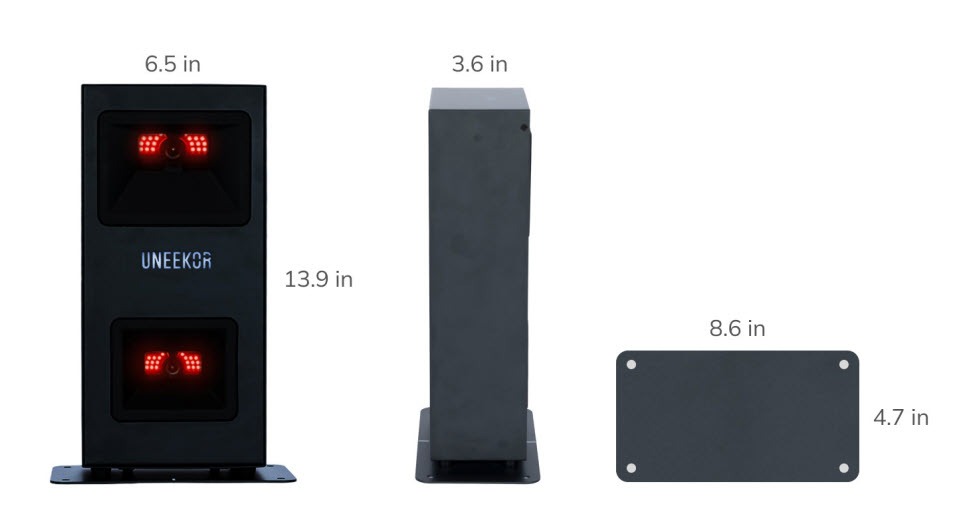
If you’re looking for a comparison, it’s comparable to the Bushnell Launch Pro, which measures 12″ (H) x 6″ (W) x 5″ (L).
Additionally, if you’re worried about hitting the unit or damaging it during transport, don’t be – it’s built like a tank.
Although the construction and materials aren’t mentioned on the site, nor can I find the information online, my initial guess is that it’s made from a sheet of metal.
Uneekor Eye Mini Lite Price
The Uneekor EYE MINI LITE launch monitor is priced at $2,749, offering an amazing entry point into advanced golf simulation technology.
This price includes a 3-month trial of the Champion Package (see below).
⚠️ If you’re a deal hunter, Uneekor occasionally puts the EML on sale for about $2,199 during the major US holidays. ⚠️
In fact that’s when I purchased my unit.
Uneekor Subscription Packages
It’s important to note that the Uneekor EML needs a subscription to run.
Whether it’s the free Player Package or the more expensive Champion Package, you need to determine which package is right for you.
1. Player Package (Free)
The Player Package is included with the device purchase at no additional cost.
It provides basic functionality, including ball and club data points, Uneekor View PC Software, a single user profile, and 15 practice sessions.
This package is suitable for individual users looking for essential launch monitor capabilities without additional features.
It’s similar to going to the driving range and hitting some balls. At least with the EML, you have data to analyze to really dive deep into your sessions.
2. Pro Package ($199/year)
The Pro Package enhances the EYE MINI LITE’s capabilities with additional features.
It includes everything in the Player Package, plus the Power U report for cloud-based data access, third-party software connectivity, 5 user profiles, 100 practice sessions, and access to Refine software with 5 golf courses.
This package is ideal for more serious golfers or small groups.
The main selling point for this package, in my opinion, is the third-party connector. Popular golf simulators like GSPro seamlessly integrate with Uneekor’s devices.
If the third-party connector doesn’t appeal to you, the Refine software (with 5 golf courses) and the Short Game option are more than enough to level up your game.
3. Champion Package ($399/year)
The Champion Package offers the most comprehensive set of features.
It includes all Pro Package benefits but significantly expands user capacity with 50 profiles and 500 practice sessions.
It also provides access to Refine+ software with 20 golf courses, making it perfect for golf facilities, coaches, or avid golfers seeking the full simulation experience.
Conclusion – Uneekor Eye Mini Lite Review
Take your game to the next level with the Uneekor EYE Mini Lite, your go-to golf buddy for precision and improvement.
This portable launch monitor gives you instant feedback on every swing, helping you dial in your shots whether you're at the range or practicing at home.
Lightweight, easy to use, and packed with powerful features.
In conclusion, the Eye Mini Lite by Uneekor brings outstanding qualities to the indoor golf experience, seamlessly blending cutting-edge technology with an attractive price point:
- As a Canadian golfer, I particularly appreciate that this launch monitor works flawlessly within Canada, unlike some competitors.
- Accuracy is impressive, rivaling more expensive options in the launch monitor market.
- Uneekor’s golf simulation software offerings, including View and Refine, provide a comprehensive platform to elevate your game during the off-season.
- The ability to analyze in-depth data with Uneekor View software is invaluable for improving your swing.
- Moreover, the EML’s compatibility with third-party software expands its versatility, allowing access to a wide range of golf courses and simulation experiences.
- Setting up the Eye Mini Lite is as easy as connecting to a PC and power source, making it accessible for golfers of all technical abilities.
For those seeking to enhance their indoor golf setup without breaking the bank, the Uneekor Eye Mini Lite provides an excellent balance of technology, accuracy, and value, making it a standout choice in the golf launch monitor market.
Before you go…
If you’re serious about improving your game, whether it’s on a simulator or on the course, check out my other posts:

